Employee Productivity: The Power of Application and Website Categorization
Master digital workplace productivity with intelligent app and website categorization
Why Application Categorization Matters
Employee productivity management has become increasingly crucial in the constantly changing environment of modern businesses. With the availability of various digital tools and countless online platforms, it can be challenging to differentiate between productive and unproductive online activities.
WorkComposer addresses this challenge with its innovative method of categorizing applications and websites, which can dramatically improve the overall efficiency of your business. By intelligently classifying digital tools and online resources, you gain unprecedented visibility into how work time is actually spent.
Let's explore how this powerful feature can transform and modernize your organization's operations, helping you create a more focused, efficient, and productive work environment.
Understanding the Basics: Three Essential Categories
WorkComposer makes it easy to monitor employee activity by classifying applications and websites into three distinct categories, each serving a specific purpose in your productivity tracking strategy.
1. Productive Apps and Websites
Certain websites and applications are essential for an employee's work, such as project management tools, company-specific software, and professional research sites. When you categorize an app or website as "Productive," you're telling WorkComposer that time spent here is valuable work time.
Key Benefit: WorkComposer will prevent entering Break mode while using apps in the Productive list, ensuring that important work activities like online meetings and calls are tracked accurately.
Examples: Slack, Microsoft Teams, Zoom, GitHub, Jira, Google Workspace, CRM systems, industry-specific software
2. Unproductive Apps and Websites
It's easy to get distracted in the digital world, as many tempting options are just a click away. This category includes social media platforms, entertainment websites, online shopping, or other online resources unrelated to work tasks.
Key Benefit: Whenever employees visit unproductive websites, the Productivity Report will record and reflect the time spent on them, giving you insights into potential productivity drains.
Examples: Facebook, Twitter, Instagram, YouTube (for non-work use), online games, shopping sites, news portals
3. Blacklist (Restricted Access)
This category permits access to websites or applications that are inappropriate for the work environment or pose security risks. While access isn't blocked, it's tracked differently to maintain accountability.
Key Benefit: Users' time on blacklisted websites or applications will be automatically counted as break time, clearly separating it from productive work hours.
Examples: Adult content, gambling sites, potentially harmful websites, or any platform your organization deems inappropriate for work
Your Account Comes Pre-Configured
WorkComposer time tracking software specializes in productivity solutions and is committed to providing the best features to help you take your business to the next level. When you sign up for WorkComposer, your account will have a default list of categorized applications and websites already set up.
This comprehensive default list has already helped thousands of companies improve their employees' productivity, based on years of research and real-world data from diverse industries and work environments.
However, we understand that every business is unique, and the default list may not perfectly suit your specific needs. That's why you have complete control over modifying the list, adding new apps or websites, deleting specific entries, and tailoring it to better suit your company's workforce and industry requirements.
Boosting Employee Productivity: Easy Steps to Classify Apps
Creating and customizing your productivity list in WorkComposer is straightforward. Follow these simple steps to categorize applications and websites according to your organization's needs.
Navigate to Tracking Settings
Once logged in, go to the Settings menu and select Tracking Settings. This is your central hub for configuring how WorkComposer monitors and categorizes applications.
Select the Productivity Section
Within Tracking Settings, locate and click on the Productivity section. Here you'll see your current list of categorized applications and websites.
Click "Add An App or Website"
Look for the "Add An App or Website" button at the top right corner of the opened window. Click this button to open the categorization form.
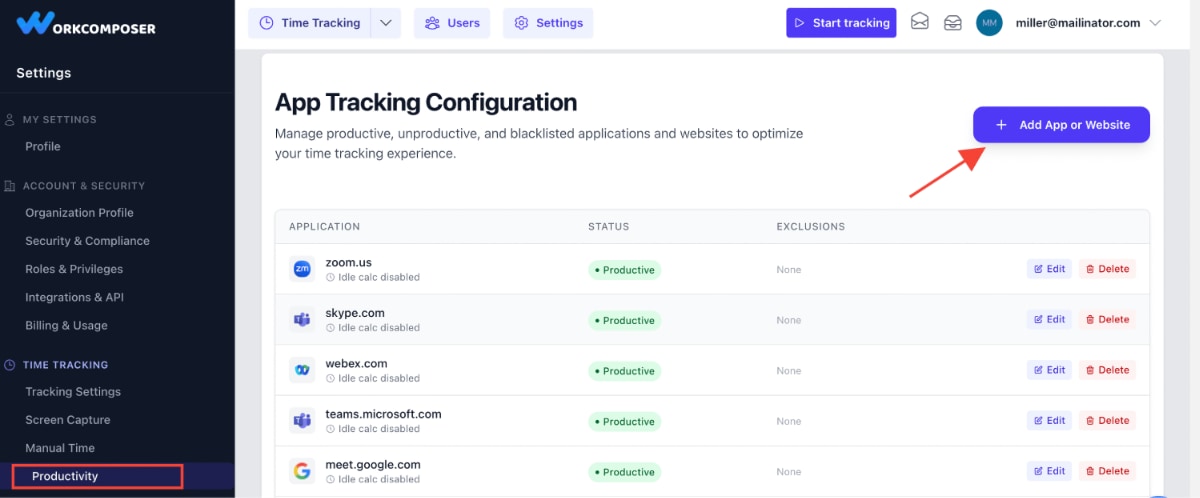
Click image to enlarge
Enter App/Website Details and Select Category
In the form that appears, provide the name of the application or website you want to categorize. Then select its appropriate category from the dropdown menu:
- Productive - for work-essential tools and platforms
- Unproductive - for distracting or non-work-related sites
- Blacklist - for inappropriate or restricted content
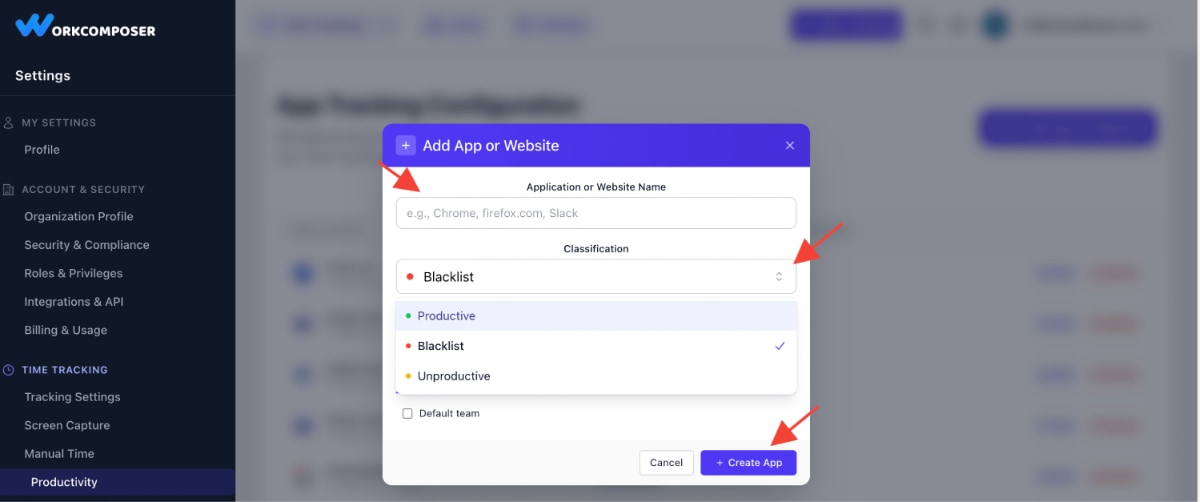
Click image to enlarge
Pro Tip: Start by categorizing the most commonly used applications in your organization. You can always add more later as you identify additional tools your team uses regularly.
Advanced Customization: Team-Specific Exclusions
WorkComposer offers powerful flexibility with team-based customization. You can exclude certain users or entire teams from being monitored for specific applications, acknowledging that what's unproductive for one department might be essential for another.
Real-World Example
Imagine you want your Marketing team to have access to social media platforms like Facebook, Twitter, and Instagram as part of their daily responsibilities, while these same platforms should be considered unproductive for other departments.
Here's how it works:
- Add Facebook to the Unproductive list
- Click on the exclusion settings for Facebook
- Select the Marketing team to exclude from monitoring
- Save your changes
Result: All employees' time spent on Facebook will be considered unproductive and tracked accordingly—except for members of your Marketing team, whose Facebook usage will be treated as productive work time.
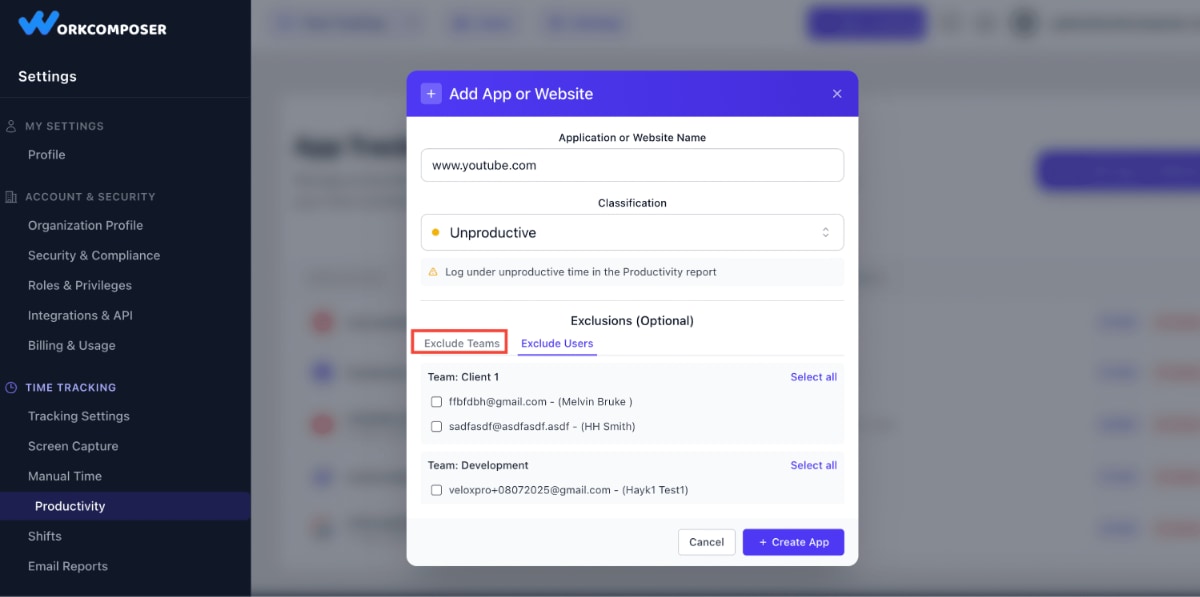
Click image to enlarge
Use Cases for Team Exclusions: Marketing teams (social media), Design teams (creative inspiration sites), Research teams (various online resources), Sales teams (LinkedIn and networking platforms)
Common Categorization Scenarios
Project Management Tools
Category: Productive
Asana, Trello, Monday.com, Jira, Basecamp, ClickUp - Essential for organizing work and tracking project progress.
Communication Platforms
Category: Productive
Slack, Microsoft Teams, Discord (work servers), Zoom, Google Meet - Critical for team collaboration and meetings.
Entertainment & Streaming
Category: Unproductive
Netflix, YouTube (personal), Spotify, Twitch, TikTok - Entertainment platforms that distract from work tasks.
Online Shopping
Category: Unproductive
Amazon, eBay, Etsy, online retail stores - Shopping sites that consume work time unproductively.
Key Benefits of Application Categorization
Enhanced Visibility
Gain clear insights into how work time is actually spent across your organization
Improved Focus
Help employees understand and minimize time spent on distracting activities
Data-Driven Decisions
Make informed decisions about productivity improvements based on real usage data
Customizable Flexibility
Adapt categorization to your unique industry, departments, and team requirements
Accurate Time Tracking
Ensure meetings and important work activities are never mistakenly counted as breaks
Behavior Awareness
Create awareness about digital habits without heavy-handed restrictions
WorkComposer: Your Partner in Productivity
WorkComposer is more than just a time tracking tool—it's a complete productivity solution that empowers companies all over the globe to gain better insights, efficiently manage workflows, and improve how work is performed within their organization.
With WorkComposer's intelligent application categorization, your employees can simplify their workday, eliminate unnecessary distractions, and boost their overall productivity. Our platform provides the visibility you need while respecting employee autonomy and promoting a healthy work environment.
Say goodbye to wasted time and uncertainty about how work hours are spent. Welcome a more productive, transparent, and efficient work environment with WorkComposer.