Time Tracking for Software Development Teams
Improve sprint velocity, optimize engineering productivity, and deliver projects on time with accurate time tracking built for development teams. Get the data you need to make better decisions.
The Development Challenge
Why Do Development Projects Always Run Late?
Software teams struggle with inaccurate estimates, unclear productivity metrics, and limited visibility into where engineering time actually goes.
- Inaccurate Project Estimates
Without historical data on how long tasks actually take, estimates are guesswork. Features take 2-3x longer than planned, sprints are missed, and stakeholders lose confidence.
- Hidden Productivity Bottlenecks
You can't see where engineering time goes. Are developers blocked by slow code reviews? Stuck in meetings? Battling technical debt? Without data, you're managing blind.
- Sprint Velocity Uncertainty
Story points and velocity metrics don't reflect actual work hours. You can't accurately forecast capacity, plan releases, or identify underperforming sprints until it's too late.
The Solution
Built for Engineering Teams Who Ship
WorkComposer gives you accurate engineering metrics, sprint insights, and productivity data to optimize your development process.
- Sprint & Task-Level Time Tracking
Track time at the task and project level. See exactly how many hours each feature, bug fix, or sprint consumed. Build a historical database of actual vs. estimated time for better future planning.
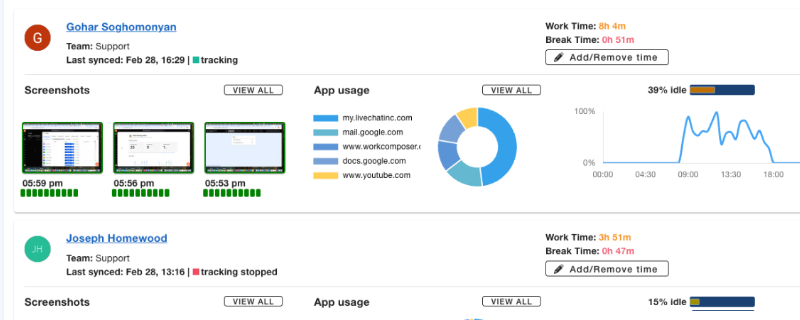
- Engineering Productivity Analytics
Understand where engineering time goes: coding, code reviews, meetings, debugging, or context switching. Identify bottlenecks, optimize workflows, and improve team velocity with data-driven insights.
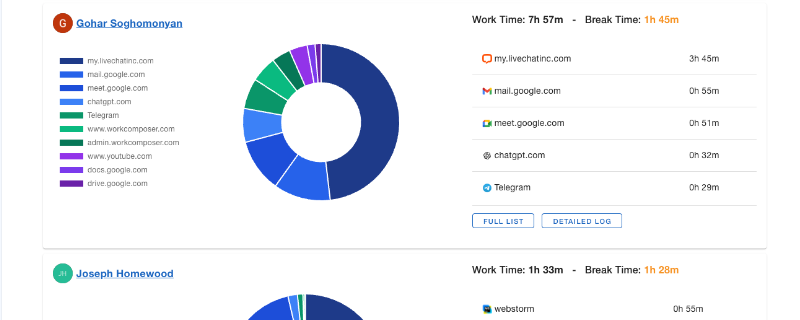
- Code Review & Collaboration Tracking
Monitor time spent on code reviews, pull requests, and collaborative work. Identify review bottlenecks that slow down delivery. Optimize your development pipeline with visibility into the entire workflow.
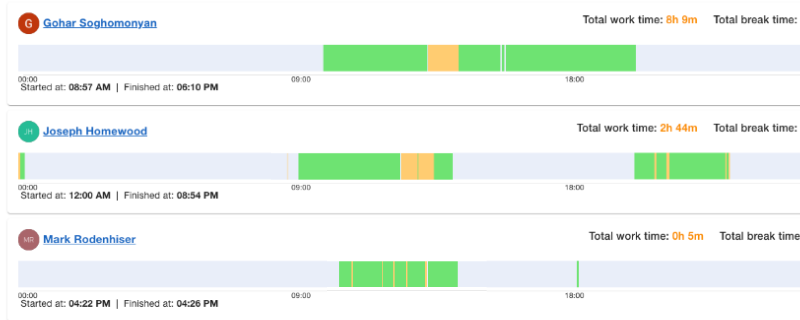
- Data-Driven Project Estimation
Use historical time data to create accurate project estimates. See how long similar features actually took to build. Improve estimation accuracy over time and set realistic expectations with stakeholders.
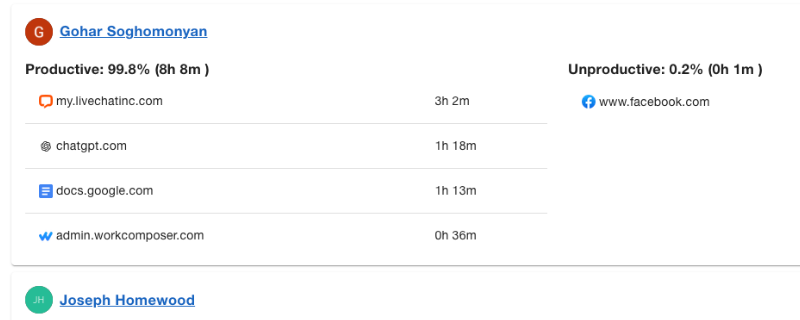
Measurable Results
Real Impact on Engineering Teams
Identify and eliminate productivity bottlenecks. Teams complete more story points per sprint with better visibility into workflow inefficiencies.
Historical time data transforms guesswork into science. Reduce project overruns and set realistic timelines with actual engineering metrics.
Replace status update meetings with data dashboards. Engineers spend more time coding and less time reporting on what they're doing.
Visibility into review bottlenecks helps optimize collaboration. Track review time and ensure PRs don't sit idle, blocking other work.
Better planning and real-time tracking lead to predictable delivery. Hit sprint goals consistently and build stakeholder confidence.
Enterprise-grade engineering metrics at a fraction of the cost. ROI achieved within the first sprint with improved velocity.
Real-World Scenarios
How Development Teams Use WorkComposer
SaaS Startup Optimizing Engineering Velocity
Before WorkComposer:
Fast-growing startup with 8 engineers consistently missing sprint goals. No visibility into where engineering time went. Estimates were off by 2-3x, causing friction with product and sales teams.
After WorkComposer:
Implemented task-level time tracking. Discovered 40% of time spent on untracked bug fixes and tech debt. Used data to negotiate realistic sprint capacity and improve estimation accuracy. Screenshots helped identify context-switching issues.
Result: Sprint velocity increased 35%, estimation accuracy improved from 45% to 85%, and team morale improved with achievable goals.
Enterprise Dev Team Reducing Technical Debt
Before WorkComposer:
50-person engineering team drowning in technical debt. No data on how much time actually spent on maintenance vs. new features. Leadership demanded more output without understanding constraints.
After WorkComposer:
Time tracking revealed 60% of engineering hours went to maintaining legacy code and firefighting production issues. Used data to justify dedicated tech debt sprints and hiring additional developers.
Result: Secured budget for 10 additional engineers, reduced maintenance time to 35%, and increased feature development capacity by 40%.
Consulting Firm Improving Client Billing Accuracy
Before WorkComposer:
Development consultancy billing clients by hour. Developers forgot to log time or rounded estimates. Lost 20-30% billable hours monthly, directly impacting revenue.
After WorkComposer:
Automatic time tracking captured every billable minute. Screenshots provided proof of work for client disputes. Project-level reports made invoicing transparent and defensible.
Result: Recovered $25K/month in unbillable hours, reduced billing disputes by 95%, and improved client relationships with transparent reporting.
Security & Compliance
Enterprise Security for Development Teams
Your code and development data are protected with enterprise-grade security and compliance certifications.
- Screenshot Privacy Controls
Blur screenshots to protect sensitive code and proprietary information. Developers maintain privacy while managers get workflow visibility. Fully customizable per user or team.
- AES-256 Encryption
Military-grade encryption for all screenshots and data. Protected at rest and in transit with TLS 1.2+. Your proprietary code and IP remain secure.
- External Storage Options
Store screenshots in your own AWS S3, SFTP, or Azure infrastructure for complete data sovereignty. Meet SOC 2, ISO27001, and compliance requirements for regulated industries.
Frequently Asked Questions
- Will time tracking slow down my developers?
- No. WorkComposer runs silently in the background with automatic tracking. Developers don't need to manually start/stop timers or fill out timesheets. Silent mode means zero interruptions while still capturing accurate time data.
- How do you handle sensitive code and proprietary information?
- Screenshots can be blurred to protect sensitive code while still showing which applications and tools are being used. You can also disable screenshots entirely and rely on app/URL tracking for productivity insights. All data is encrypted with AES-256.
- Can we integrate WorkComposer with our project management tools?
- WorkComposer provides a comprehensive API for custom integrations. You can export time data to your existing project management system, connect with CI/CD pipelines, or build custom dashboards using our developer API.
- How accurate is the time tracking for developers who multitask?
- WorkComposer tracks active application and URL focus, so time is attributed to the task the developer is actively working on. Idle time detection automatically excludes breaks and meetings where the computer isn't actively used, ensuring accurate coding time metrics.
- What if developers work on multiple projects simultaneously?
- Developers can switch between projects/tasks manually, or you can review time allocation in reports and adjust retroactively. Manual time entries allow adding context for offline work, meetings, or planning sessions not captured automatically.
- Does WorkComposer track Git commits or code metrics?
- WorkComposer focuses on time tracking and productivity analytics. While it doesn't track Git commits directly, it shows time spent in development tools (VS Code, IntelliJ, GitHub, etc.). You can correlate time data with your existing code analytics tools via our API.
- How quickly can our development team get started?
- Setup takes less than 15 minutes. Sign up for a free 7-day trial, invite your team, they download the lightweight desktop app, and tracking starts immediately. No complex configuration required. Works on Windows, macOS, and Linux.
Let’s get you started
Start tracking time, monitoring productivity, and generating insights in just minutes. WorkComposer is designed for ease, speed, and real results.
- ✓ Automatic and manual time tracking
- ✓ Real-time productivity reports
- ✓ Web and app usage monitoring
- ✓ Screenshots and attendance tracking
- ✓ Easy team onboarding
No credit card required. Setup takes less than a minute.
