Track Your Remote Team Without Micromanaging
Build trust and accountability across time zones with transparent time tracking, productivity insights, and work visibility — without the overhead of micromanagement.
The Remote Team Challenge
Managing Remote Teams Shouldn't Feel Like Flying Blind
Remote work offers incredible flexibility, but it also introduces unique challenges for team leaders and managers.
- Lack of Visibility
You can't see who's working, what they're doing, or if projects are on track. Without office presence, it's difficult to gauge productivity and workload distribution.
- Time Zone Chaos
Coordinating across multiple time zones makes it hard to track who's actually working, when they're available, and how to fairly measure productivity across different schedules.
- Accountability Gaps
Without in-person oversight, it's challenging to ensure everyone is pulling their weight. Timesheets are often inaccurate, and there's no way to verify actual work hours.
The Solution
Built Specifically for Remote Teams
WorkComposer gives you complete visibility into your remote team's work without intrusive micromanagement.
- Automatic Time Tracking
Track work hours automatically with intelligent activity detection. No more manual timesheets or guesswork — see exactly when team members are working, regardless of their time zone.
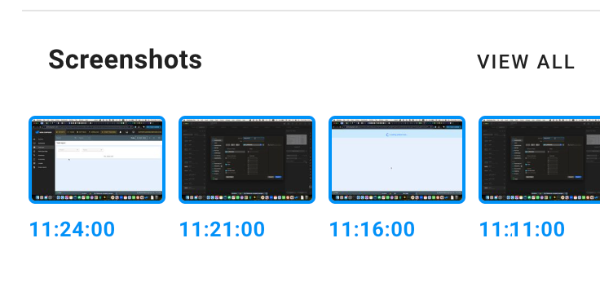
- Privacy-First Screenshot Monitoring
Verify work progress with optional screenshot capturing. Enable blurred screenshots to respect privacy while maintaining accountability. Customize intervals from 3-10 minutes or turn off entirely for trusted team members.

- Productivity Analytics
Track website and app usage to understand how time is spent. Identify productivity patterns, potential distractions, and opportunities for workflow improvements across your distributed team.
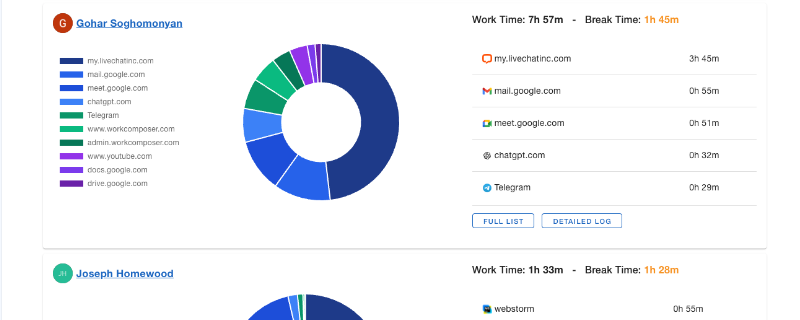
- Attendance & Shift Tracking
Monitor who's online, when they started, and their total work hours — all in real-time. Perfect for teams spanning multiple time zones. See at-a-glance attendance reports and detect unusual patterns.
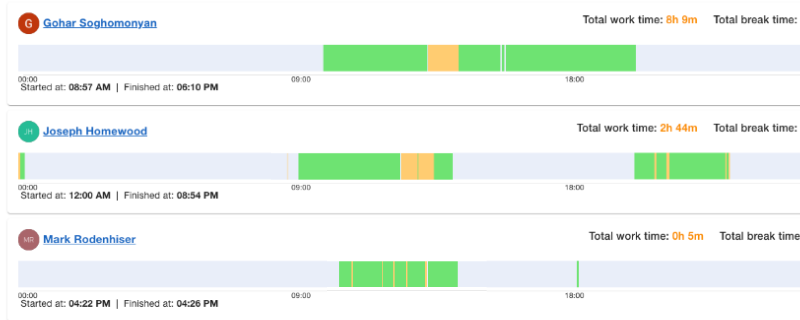
Measurable Results
Real Benefits for Remote Teams
Eliminate manual timesheet collection, review, and corrections. Automatic tracking means accurate records without the administrative overhead.
Transparent tracking builds trust and accountability. Team members take ownership of their time when they know work is visible.
Better time tracking leads to more accurate project estimates and resource allocation, reducing costly overruns and missed deadlines.
Automated time tracking eliminates disputes over work hours and ensures fair compensation based on actual time worked.
Visibility into work patterns helps identify bottlenecks, distractions, and optimization opportunities across your remote team.
Enterprise-grade time tracking at a fraction of the cost of traditional solutions. ROI typically achieved within the first month.
Real-World Scenarios
How Remote Teams Use WorkComposer
Software Development Team Across 4 Time Zones
Before WorkComposer:
Engineering manager struggled to coordinate sprint work across Asia, Europe, and North America. Unclear who was working when, leading to delayed code reviews and missed daily standups.
After WorkComposer:
Real-time visibility into team availability. Automatic time tracking shows active coding hours, attendance reports help schedule overlapping work time, and productivity analytics identify bottlenecks in the development pipeline.
Result: 40% faster code review turnaround, 25% improvement in sprint velocity, and better work-life balance for the team.
Customer Support Team with Flexible Schedules
Before WorkComposer:
Support team with flexible hours made scheduling difficult. No way to verify if coverage gaps existed or if support agents were actually working their assigned shifts.
After WorkComposer:
Attendance tracking shows exactly when each agent is online. Silent mode runs in the background without disrupting workflow. Reports help identify coverage gaps and optimize shift schedules.
Result: Eliminated coverage gaps, reduced average response time by 35%, and improved customer satisfaction scores.
Marketing Agency Managing Remote Freelancers
Before WorkComposer:
Agency relied on freelancer-submitted timesheets, which were often inaccurate or inflated. No way to verify hours billed to clients, leading to disputes and lost revenue.
After WorkComposer:
Automatic time tracking provides accurate records of work hours. Screenshot monitoring (with blurring for privacy) verifies active work. Project-based reports help justify client billing.
Result: Recovered $15K/month in unbillable hours, improved client trust with transparent reporting, and reduced freelancer disputes by 90%.
Security & Compliance
Enterprise-Grade Security for Remote Teams
Your remote team's data is protected with industry-leading security measures and compliance certifications.
- AES-256 Encryption
All screenshots and data are automatically encrypted using military-grade AES-256 encryption before storage and in transit with TLS 1.2+.
- GDPR & CCPA Compliant
Full compliance with global data privacy regulations including GDPR, CCPA, and ISO27001 standards for international remote teams.
- External Storage Options
Store screenshots in your own AWS S3, SFTP, or Azure infrastructure for complete data sovereignty and compliance with regional data residency requirements.
Frequently Asked Questions
- How does WorkComposer handle different time zones?
- WorkComposer automatically detects each user's time zone and displays all times in their local timezone. Reports can be viewed in any timezone you choose, making it easy to coordinate across global teams. Attendance tracking shows who's working now, regardless of their location.
- Can remote workers disable tracking when they're not working?
- Absolutely. WorkComposer offers multiple tracking modes: Manual (user-controlled start/stop), Automatic (starts with activity, stops when idle), and Silent (background tracking). Users have full control over when tracking is active, and they can easily pause or stop tracking at any time.
- Is screenshot monitoring mandatory? What about privacy?
- No, screenshots are completely optional and can be enabled/disabled per user or team. We offer blurred screenshots for privacy-focused monitoring — you can see which apps/websites are being used without revealing sensitive content. You control the interval (3-10 minutes) or turn it off entirely.
- How accurate is the time tracking for remote teams?
- WorkComposer uses intelligent activity detection (keyboard and mouse movements) to track actual work time. Idle time is automatically detected and excluded. Manual time entries can be added for work done away from the computer. This provides 99%+ accuracy compared to manual timesheets.
- What if a remote employee has poor internet connectivity?
- WorkComposer has robust offline mode. Time tracking continues even without internet, and data syncs automatically when connection is restored. This is perfect for remote workers in areas with unreliable internet or those who travel frequently.
- Can we track remote contractors and freelancers?
- Yes! WorkComposer is perfect for tracking contractors, freelancers, and temporary remote workers. You can invite them with limited access, track their hours on specific projects, and generate reports for accurate billing. Users can be added/removed anytime without long-term commitments.
- How quickly can we get started with our remote team?
- You can be up and running in under 15 minutes. Sign up for a free 7-day trial (no credit card required), invite your team via email, they download the lightweight desktop app, and tracking starts immediately. We provide onboarding support to help you get the most out of WorkComposer.
Let’s get you started
Start tracking time, monitoring productivity, and generating insights in just minutes. WorkComposer is designed for ease, speed, and real results.
- ✓ Automatic and manual time tracking
- ✓ Real-time productivity reports
- ✓ Web and app usage monitoring
- ✓ Screenshots and attendance tracking
- ✓ Easy team onboarding
No credit card required. Setup takes less than a minute.
