Customer Support Time Tracking
Optimize shift coverage, reduce response times, and improve support efficiency with transparent time tracking built for customer service teams and call centers.
The Support Team Challenge
Managing Support Teams Shouldn't Be Guesswork
Customer support teams face unique challenges in maintaining coverage, tracking productivity, and delivering consistent service quality.
- Coverage Gaps & Scheduling Issues
Without real-time visibility, you can't tell if agents are actually working their shifts. Coverage gaps lead to longer wait times, abandoned tickets, and frustrated customers.
- Inaccurate Performance Metrics
Manual timesheets don't show actual availability. You can't measure handle time, idle time, or productivity accurately, making coaching and performance management difficult.
- Quality Assurance Challenges
Without visibility into agent activities, you can't ensure consistent service quality. Training needs go unidentified, and problematic behaviors persist undetected.
The Solution
Built for Customer Support Excellence
WorkComposer gives you real-time visibility into support team performance, shift coverage, and productivity metrics.
- Real-Time Shift Coverage Monitoring
See exactly who's online, their availability status, and shift coverage in real-time. Identify gaps immediately and ensure adequate staffing levels during peak hours.
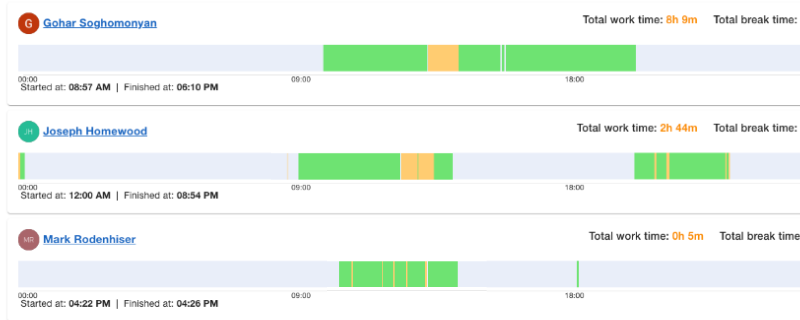
- Accurate Handle Time Tracking
Automatically track time spent on tickets, calls, and support tasks. Measure average handle time, idle time, and after-call work to optimize efficiency.
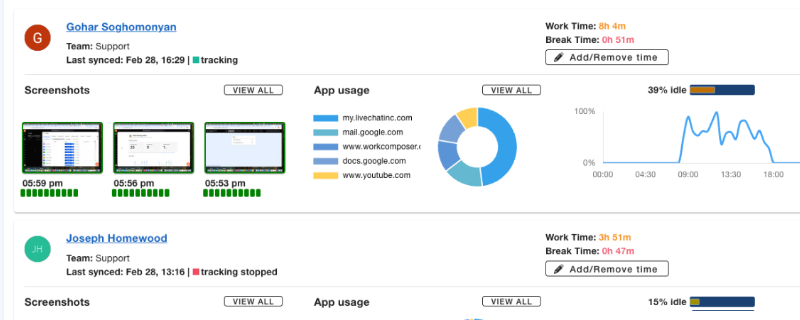
- Performance & Productivity Analytics
Monitor app and website usage to understand where support time goes. Identify productivity patterns, training needs, and opportunities for workflow optimization.
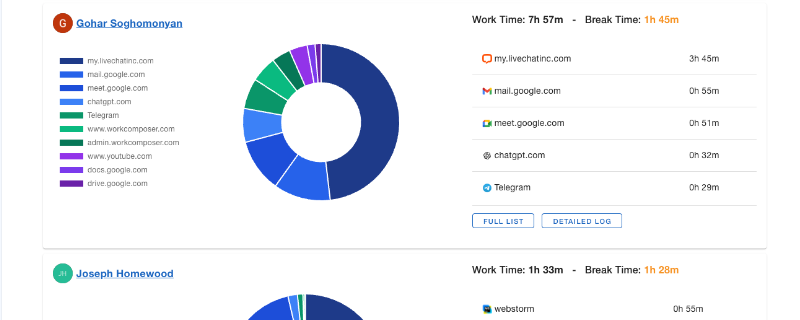
- Quality Assurance Monitoring
Optional screenshot monitoring helps ensure agents follow protocols and maintain quality standards. Review interactions, identify training opportunities, and coach effectively.
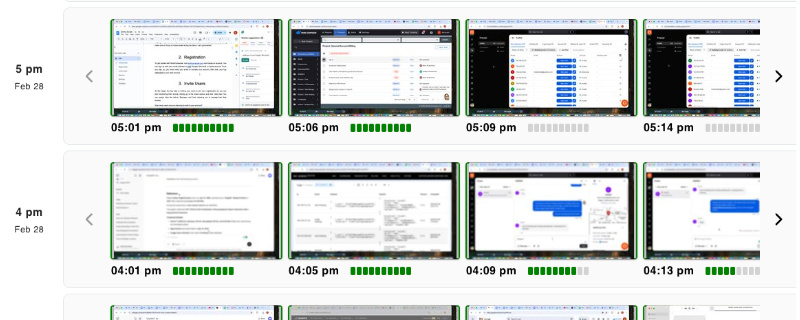
- Flexible Shift Scheduling
Track attendance across multiple shifts, time zones, and remote locations. Support flexible schedules while maintaining accountability and coverage requirements.
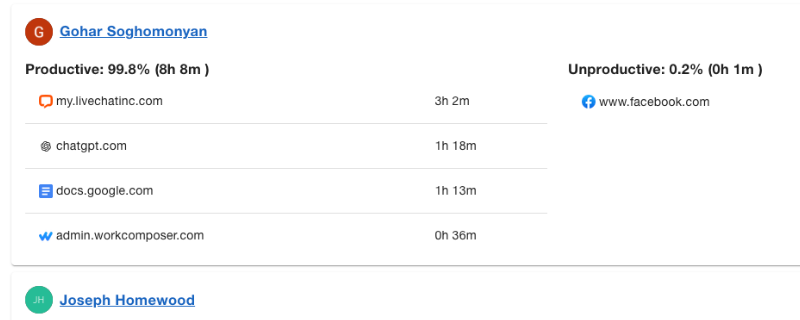
- Automated Reporting & Insights
Generate automated reports on response times, resolution rates, and team performance. Export data for payroll, client billing, or management review.
Measurable Results
Real Impact on Support Teams
Better shift coverage and reduced idle time lead to faster ticket resolution and improved customer satisfaction scores.
Real-time visibility eliminates scheduling issues and ensures adequate staffing during all shifts and peak periods.
Visibility into productivity patterns helps identify inefficiencies, optimize workflows, and improve handle times.
Automated time tracking eliminates manual timesheet collection, verification, and payroll preparation.
Eliminate timesheet fraud and ensure accurate payroll with automated, verifiable attendance tracking.
Enterprise-grade support team monitoring at a fraction of traditional call center software costs.
Real-World Scenarios
How Support Teams Use WorkComposer
SaaS Company Reducing Response Times
Before WorkComposer:
24/7 support team across 3 time zones with frequent coverage gaps. Average response time of 4 hours due to agents not being available when scheduled. Customers complained about slow support.
After WorkComposer:
Real-time attendance tracking revealed 20% of scheduled shifts had agents starting late or finishing early. Implemented accountability measures and optimized shift schedules based on actual coverage data.
Result: Response time dropped to 45 minutes, customer satisfaction increased 32%, and support team accountability improved dramatically.
Call Center Optimizing Agent Performance
Before WorkComposer:
Inbound call center with 50 agents had no visibility into handle times, after-call work, or productivity patterns. Couldn't identify top performers or agents needing coaching.
After WorkComposer:
Time tracking revealed significant variations in handle times and idle time. Identified top performers and best practices, provided targeted coaching to struggling agents, optimized scheduling based on productivity patterns.
Result: Average handle time decreased 18%, call volume per agent increased 22%, and agent satisfaction improved with data-driven coaching.
Remote Help Desk Ensuring Quality
Before WorkComposer:
Fully remote help desk team with no way to ensure agents were following troubleshooting protocols or maintaining professional standards. Quality issues discovered only through customer complaints.
After WorkComposer:
Optional screenshot monitoring (with agent consent) provided visibility into work processes. Identified agents not using proper tools, deviating from protocols, or requiring additional training.
Result: Quality assurance improved, customer complaints dropped 45%, and proactive coaching prevented issues before they escalated.
Security & Compliance
Enterprise Security for Support Teams
Your customer data and support team information are protected with enterprise-grade security.
- Privacy-Focused Monitoring
Screenshots are optional and can be blurred to protect sensitive customer information. Focus on productivity metrics and attendance without compromising privacy.
- AES-256 Encryption
All screenshots and data are encrypted with military-grade AES-256 encryption at rest and in transit with TLS 1.2+.
- GDPR & CCPA Compliant
Full compliance with global data privacy regulations including GDPR, CCPA, and ISO27001 standards.
Frequently Asked Questions
- How does WorkComposer track shift coverage?
- WorkComposer automatically detects when agents start working, tracks their active hours, and identifies when they go idle or offline. The attendance dashboard shows real-time coverage, making it easy to spot gaps and ensure adequate staffing.
- Will agents feel micromanaged?
- No. WorkComposer focuses on objective metrics like attendance, handle time, and productivity patterns rather than intrusive monitoring. Silent mode runs in the background without disrupting workflow. Many agents appreciate the transparency and accountability.
- Can we track performance without screenshots?
- Absolutely. Screenshots are completely optional. You can rely solely on time tracking, app/URL usage, and attendance data for performance insights. Many support teams disable screenshots and still get tremendous value from productivity analytics.
- How do you protect sensitive customer information?
- Screenshots can be blurred to protect sensitive customer data visible on agent screens. All data is encrypted with AES-256 at rest and in transit. You have complete control over what data is captured and who can access it.
- Can we integrate with our help desk software?
- WorkComposer provides a comprehensive API for custom integrations. You can export time data to your help desk system, connect with payroll software, or build custom dashboards. Many teams use our built-in reporting features without additional integrations.
- How do we handle flexible schedules and remote agents?
- WorkComposer supports flexible schedules, multiple time zones, and fully remote teams. Agents can work from anywhere, and you'll still get accurate attendance tracking and productivity metrics. Perfect for hybrid support teams.
- How quickly can our support team get started?
- Setup takes less than 15 minutes. Sign up for a free 7-day trial (no credit card required), invite your support team, they download the lightweight desktop app, and tracking starts immediately. Works on Windows, macOS, and Linux.
Let’s get you started
Start tracking time, monitoring productivity, and generating insights in just minutes. WorkComposer is designed for ease, speed, and real results.
- ✓ Automatic and manual time tracking
- ✓ Real-time productivity reports
- ✓ Web and app usage monitoring
- ✓ Screenshots and attendance tracking
- ✓ Easy team onboarding
No credit card required. Setup takes less than a minute.
