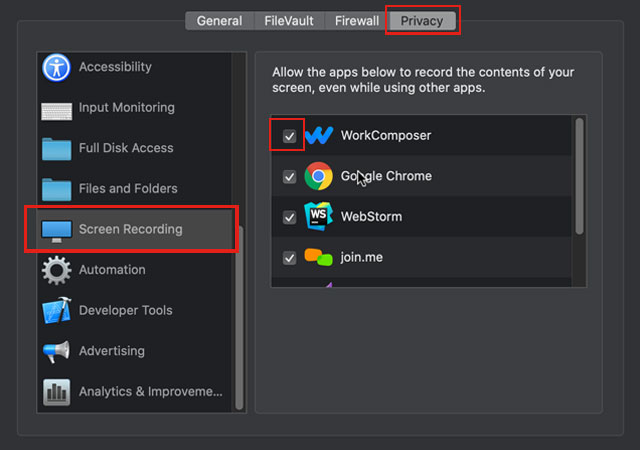How to give WorkComposer screen capture permissions on macOS Catalina
With macOS Catalina (10.15), Apple introduced new security and privacy features. To ensure WorkComposer can capture screen screenshots, follow the steps below to grant access:
Step 1
On your Mac, select System Preferences from the Apple menu.

Step 2
Click the icon labeled Security & Privacy.

Step 3
Click the Privacy tab, select Screen Recording from the left-hand menu, and check the box next to WorkComposer.